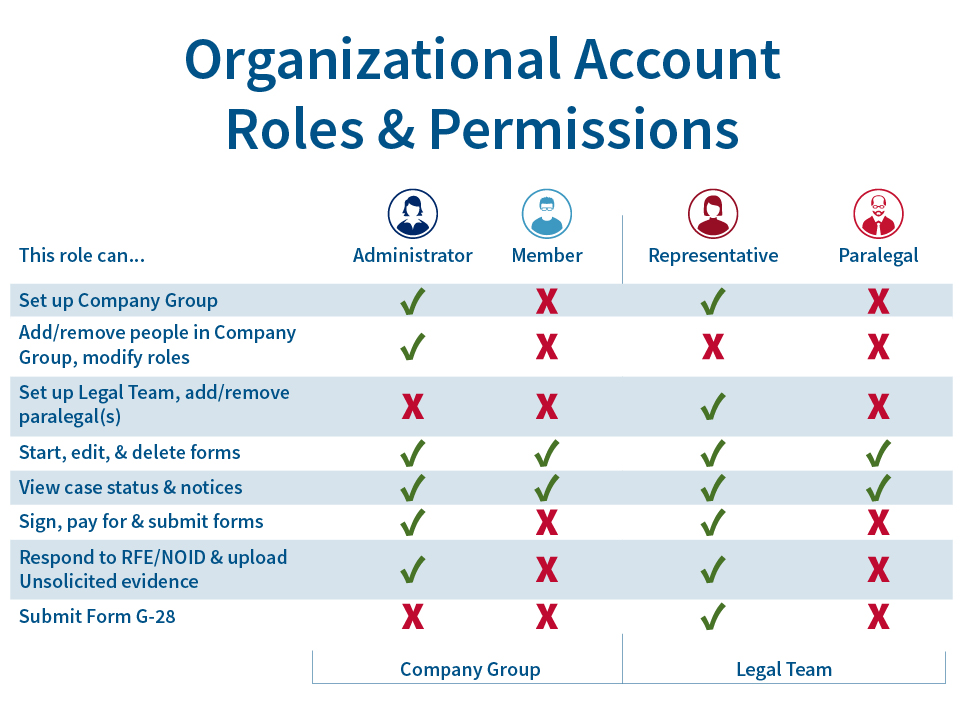
ALERT: USCIS has extended the initial registration period for the fiscal year (FY) 2025 H-1B cap. The initial registration period, which opened at noon Eastern on March 6, 2024, and was originally scheduled to run through noon Eastern on March 22, will now run through noon Eastern on March 25, 2024. USCIS is aware of a temporary system outage experienced by some registrants, and is extending the registration period to provide additional time due to this issue. Read more here: USCIS Extends Initial Registration Period for FY 2025 H-1B Cap.
On Feb. 28, 2024, USCIS officially launched new organizational accounts that will allow multiple people within a company or organization to collaborate and prepare H-1B registrations, H-1B petitions, and associated requests for premium processing. Note that a new organizational account is required to participate in the H-1B Electronic Registration Process starting in March 2024.
We are working expeditiously to address any technical issues experienced by some attorneys and legal representatives whose accounts migrated when they logged into their myUSCIS account on or after Feb. 14, 2024, including cases other than H-1B filings. If you previously experienced issues after the migration, please log back in to see if your issues have been resolved by our ongoing technical improvements.
| If you need help with… | Then… |
|---|---|
| Filing delays due to system downtime | Send an email to USCISFeedback@uscis.dhs.gov |
| Creating a myUSCIS Online Account | Visit our USCIS Online Account page |
| Resetting your password or unlocking your account | Use our USCIS Online Account Help Tool |
| Operational issues arising from technical challenges, including but not limited to inability to file or respond in a timely manner | Send an email to USCISFeedback@uscis.dhs.gov |
| Clarification on policy, form instructions, and duplicate registrations | Send an email to USCISFeedback@uscis.dhs.gov |
| If you have questions about… | Then… |
|---|---|
| Finding general H-1B information | Visit our H-1B Specialty Occupations page |
| Finding H-1B Electronic Registration Process information | Visit our H-1B Electronic Registration Process page |
| Finding how-to setup your account guides presented during engagements or Tech Talks | Visit our Electronic Reading Room and in particular these materials |
| Finding step-by-step demonstration videos | Visit our YouTube channel and in particular these videos |
| Upcoming national engagements | Visit our Upcoming National Engagements page |
| Suggesting topics for future Tech Talks or topics for future engagements on USCIS organizational accounts | Send an email to myUSCISoutreach@uscis.dhs.gov |
How did USCIS determine what enhancements should be made to the online accounts for the H-1B electronic registration and online filing processes?
USCIS conducted usability testing on the organizational accounts with individuals who serve a variety of roles in the H-1B registration and petition filing processes, including employers, human resources personnel, attorneys, and paralegals. The goal of these sessions was to gather feedback that would make the new account experience easier to understand and use. The feedback received resulted in enhancements to content and improvements in interactions and functionality throughout the organizational accounts. We will continue to seek feedback from organizational accounts users and release enhancements to the experience in the future.
When will the new organizational accounts be available for use?As announced on Jan. 30, 2024, we will launch organizational accounts on Feb. 28, 2024.
If I have an existing applicant account, do I have to create an organizational account? What happens to my old account? Do I need to use a new email address to set up the organizational account?
To submit H-1B registrations, Form I-129 petitions, or Form I-907 requests for premium processing on the enhanced account platform, you have to use a registrant account. If you have an existing H-1B registrant account, you will not need to create a new account to use the organizational account features. If your organization selects you to be an Administrator and asks you to create a Company Group, after organizational accounts go live on Feb. 28, you can log in and choose “Create a Company Group” from the options and upgrade your H-1B registrant account to use the organizational account features.
However, if you only have an applicant account, this applicant account type will not work for the H-1B electronic registration process. You will need to create a new online account with new access credentials.
How can I prepare for the new organizational accounts now?Prospective petitioning companies need to decide who will be the Administrator for the company or organization.
We are hosting 2 additional national engagements leading up to the H-1B cap season and launching USCIS Tech Talks sessions in February to help guide organizations and legal representatives through the new process. During these sessions, individuals will have the opportunity to ask questions about the organizational accounts and online filing of Form I-129 for H-1B petitions. We encourage all individuals involved in the H-1B registration and petition filing process to attend these sessions. Additional information and dates are available on the Upcoming National Engagements page.
All presentations on organizational accounts will be posted to our Electronic Reading Room, and we will also be posting helpful videos on our USCIS YouTube channel.
Visit our Contact Public Engagement page to subscribe to notifications about upcoming engagements.
What if I choose the wrong account type when I am creating a USCIS online account? Will I be able to change it to the correct account type later?
No. You will not be able to switch to a different account type yourself after you create an account. Please choose the correct account type— Organizational or Legal Representative, as applicable—when you create your online account. Only these 2 account types will work with the H-1B electronic registration process. If you choose the wrong account type, you may use a new email address to create a new USCIS online account and choose the correct account type. Alternatively, there are a few limited instances where the organizational or legal representative account may be deleted. Please see the steps outlined in the Tips for Filing Forms Online page to see if your account qualifies.
What are the new roles and permissions?This infographic explains the permissions of the Administrator, Member, Representative, and Paralegal in the organizational accounts setting.
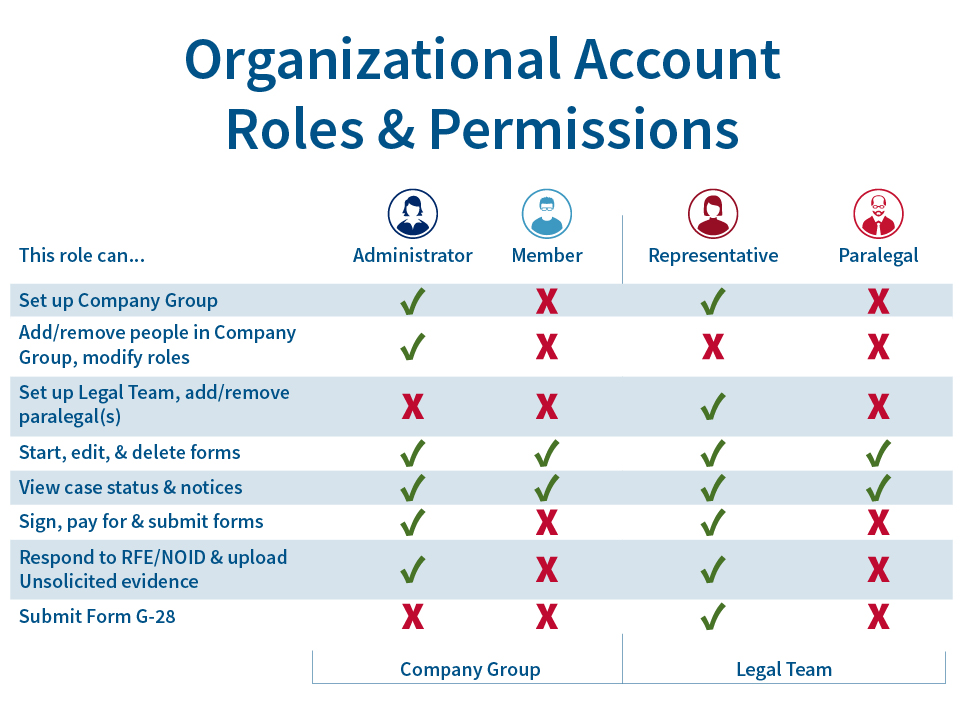
Organizational accounts offer flexibility in how you set up your Company Group. If you would like to submit H-1B registrations the way you did it in the past, follow these steps:
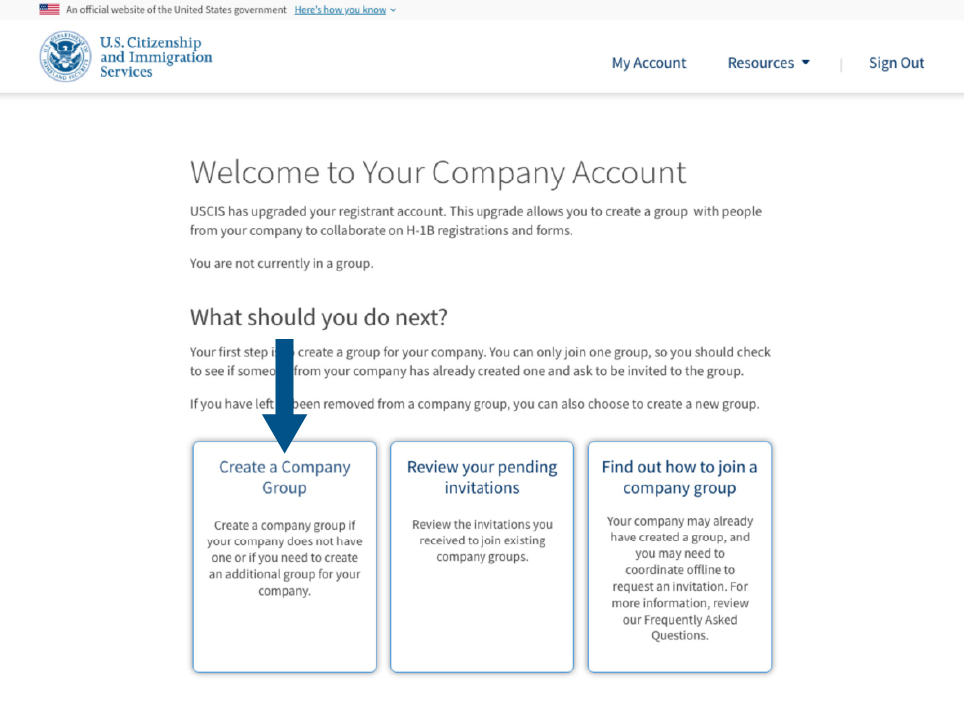
We plan on covering online filing in our upcoming USCIS Tech Talks and will be hosting a national engagement covering online filing of Form I-129 and Form I-907 in March. Additional information and dates are available on the Upcoming National Engagements page.
You can also learn more about filing online by visiting our File Online page.
Can I submit online applications for H-4 dependents concurrently with an online Form I-129 for the principal H-1B prospective employee?
No, not at this time. If you want to concurrently file Form I-539 for H-4 dependents with Form I-129 for the H-1 principal, you must file by paper.
To ensure a paper form for a dependent is correctly associated with a Form I-129 submitted online for the principal H-1B beneficiary, submit the Form I-129 first, and then submit the paper Form I-539 and Form I-765, as applicable, with a printed copy of the online-filed Form I-129 receipt notice. Please note that these forms will not be considered concurrently filed with Form I-129 and may be adjudicated at different times.
What new online account enhancements will be available for the fiscal year (FY) 2025 H-1B electronic registration and online filing processes?
On Jan. 12, 2024, USCIS announced the following upcoming enhancements for the FY 2025 H-1B cap season:
Yes. You may concurrently file Form I-907 online with a Form I-129 H-1B petition.
You may also submit Form I-907 after the Form I-129 is submitted and filed. If you want to request an upgrade to premium processing service for a Form I-129 petition after the filing is accepted for processing, you need to submit Form I-907 using the same filing method used to file the Form I-129.
Yes, you will continue to have the option to file a paper Form I-129 H-1B petition and any associated Form I-907 if you prefer. However, during the initial launch of organizational accounts, you will not be able to link a paper-filed Form I-129 or Form I-907 to an online account.
Are processing times for online-filed cases faster than paper-filed cases?No. Our adjudication processes for online-filed and paper-filed cases are the same so there is no difference in processing times. However, online filing has time-saving features not related to our internal workflows:
No, paper-filed Forms I-129 and Forms I-907 cannot be linked to an online account at this time. This functionality is being planned for future releases.
Please note that we are changing the filing locations for paper Form I-129 H-1B petitions and Form I-907 requests from USCIS service centers to USCIS lockboxes. Do not use the mailing addresses you used in the past. The new filing location addresses will be announced in March.
Will a company's different groups be linked because they use the same EIN?No. Each Company Group is separate. Someone in Company Group “A” will not be able to see what happens in Company Group “B,” even if those 2 Company Groups represent the same company with the same EIN.
Can the beneficiary be invited to join a Company Group?There is nothing preventing you from inviting a beneficiary to join a Company Group. However, there is currently no Beneficiary role in the Company Group. Additionally, companies should keep in mind that anyone in the Company Group can see and edit all H-1B registrations and Form I-129 petitions. Organizations may wish to avoid the inappropriate sharing of personal information with unauthorized individuals and reserve inclusion and collaboration in the Company Group for company employees.
I have an H-1B registrant account from previous seasons and was asked by my company to be an Administrator and set up a Company Group. What do I need to do?
The steps are easy and intuitive. If your organization designates you to be an Administrator and wants you to set up a Company Group, you will sign into your existing H-1B registrant account at my.uscis.gov. You will see a new company onboarding page after you log in. You should choose the first box, Create a Company Group.
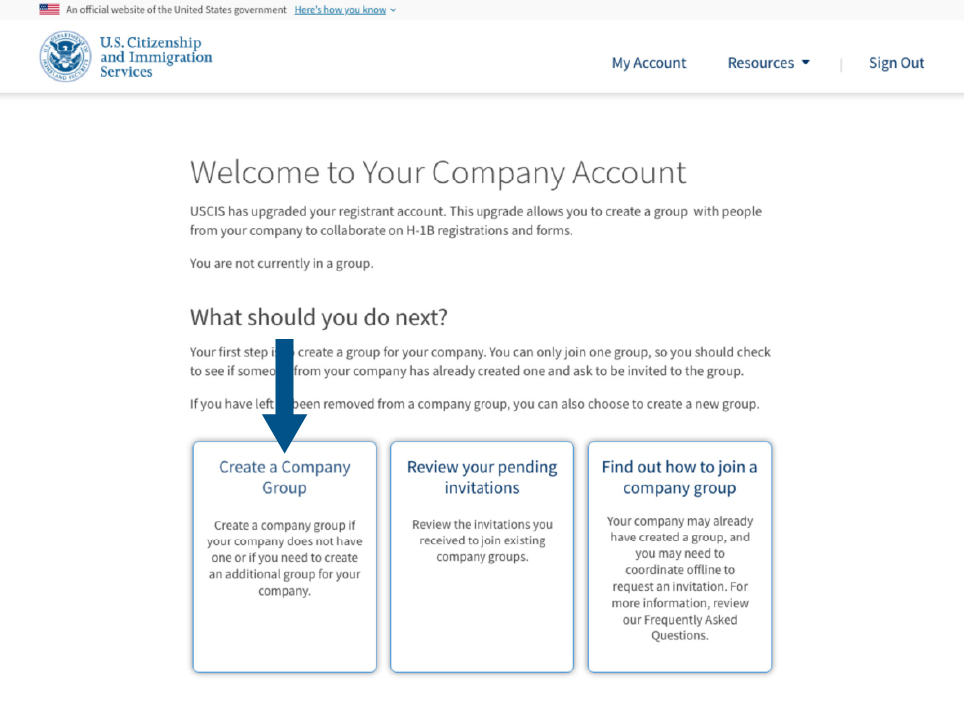
Follow the prompts to enter information about your company and yourself. You will need to enter an Employer Identification Number (EIN), Social Security number (SSN), or Individual Taxpayer Identification Number (ITIN) to create a Company Group. After three screens, you will see a welcome banner indicating you have created a Company Group. These steps take about 3 minutes. At this point you will be on the enhanced platform with the role of Administrator. Once you have completed these steps, the Company Group cannot be deleted or undone.
Because you are an Administrator, you can invite coworkers to join your group as either Administrators or Members. You can also invite one or more Legal Representatives to collaborate.
I have an H-1B registrant account from previous seasons, but I was not designated to be an Administrator responsible for setting up a Company Group. What do I need to do?
You need to wait for an invitation. If you already have an H-1B registrant account but were not designated as an Administrator responsible for setting up the Company Group, an Administrator chosen by your organization may invite you to their Company Group by sending an invitation to the appropriate email address. You could be invited as an Administrator or Member. You need to wait to receive the invitation, which will have a link to join the group.
When you log in, you will come to the company onboarding page shown below. Choose the second box, “Review your pending invitations.”
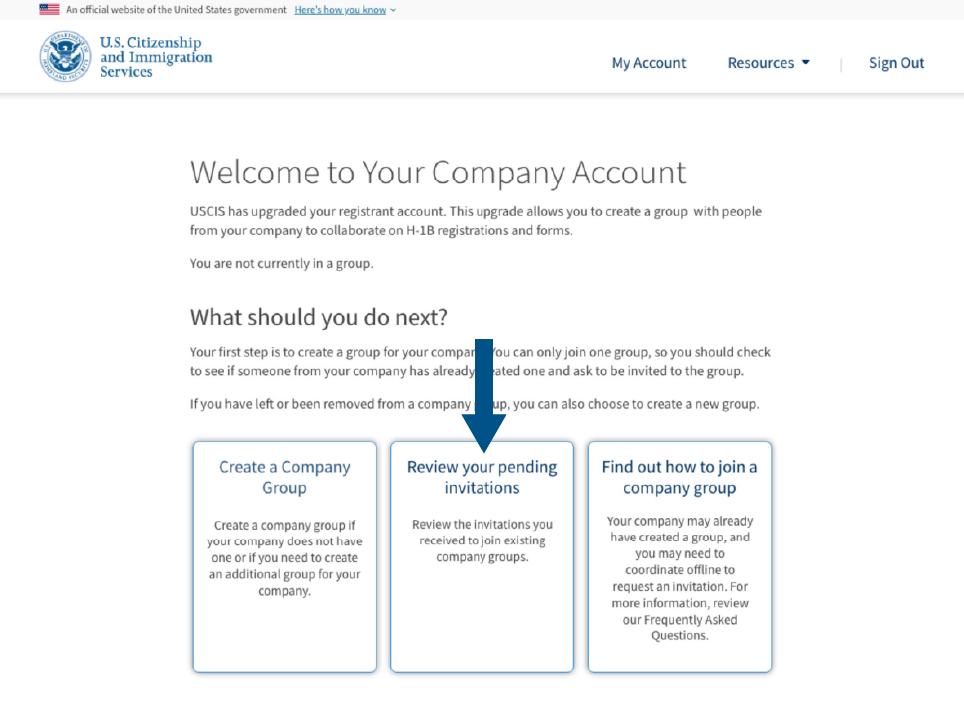
If you are an Administrator and you created a Company Group, you can invite other people to your group. You can build the group to meet your needs. There are a few things to consider:
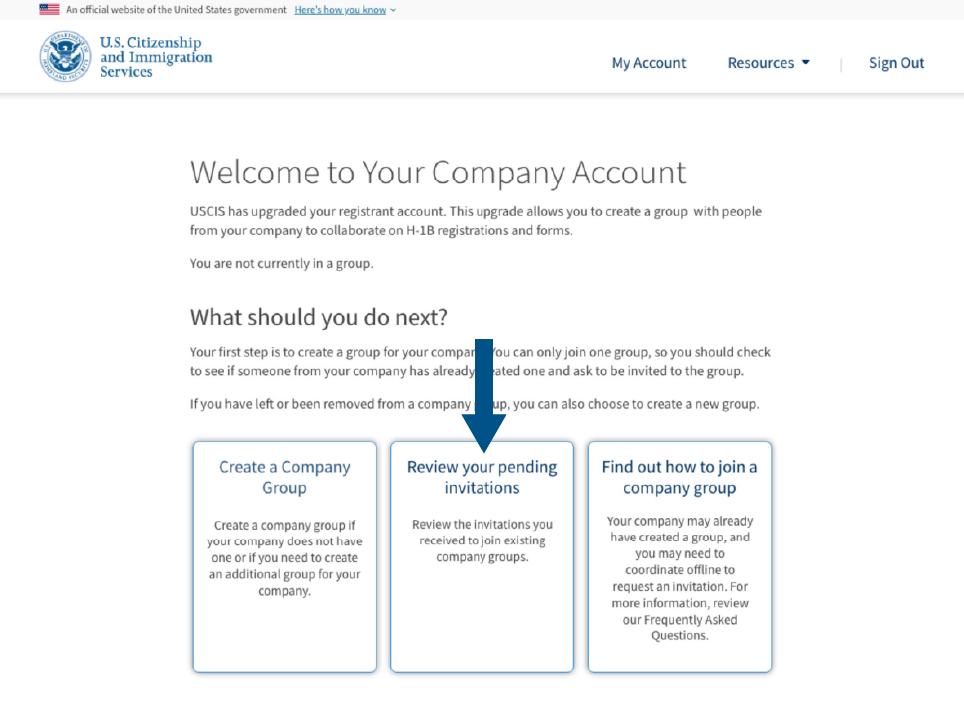
To add people to your Company Group:
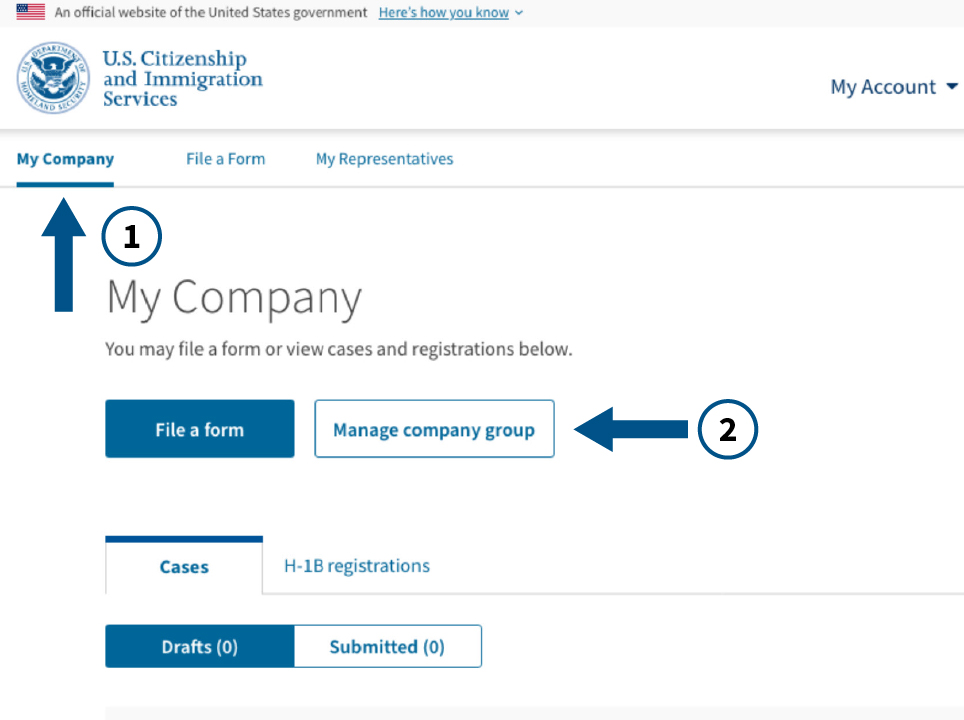
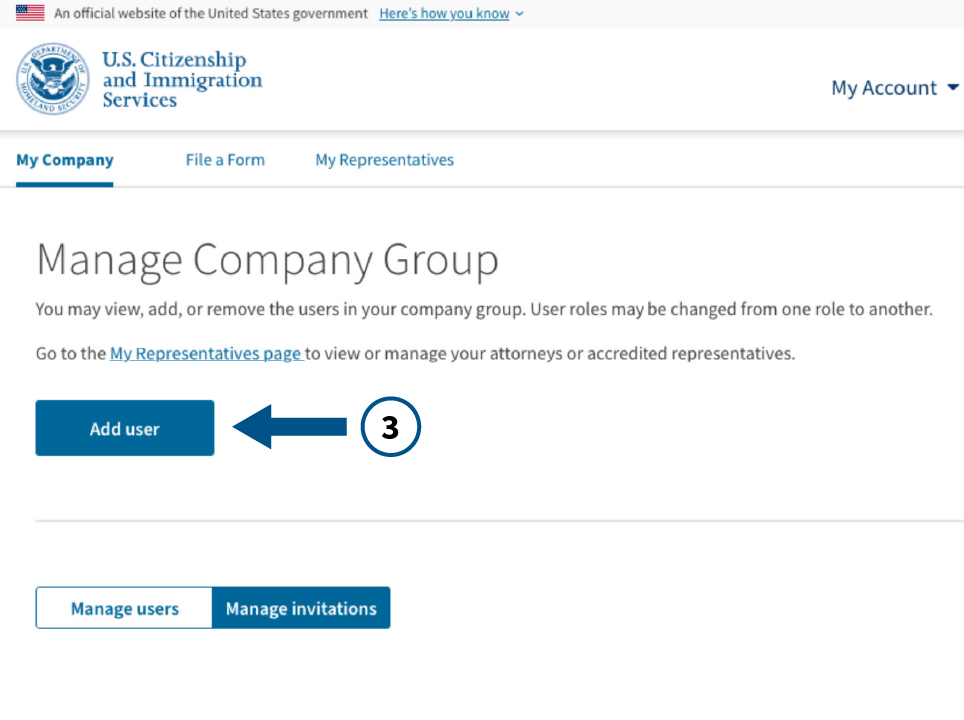
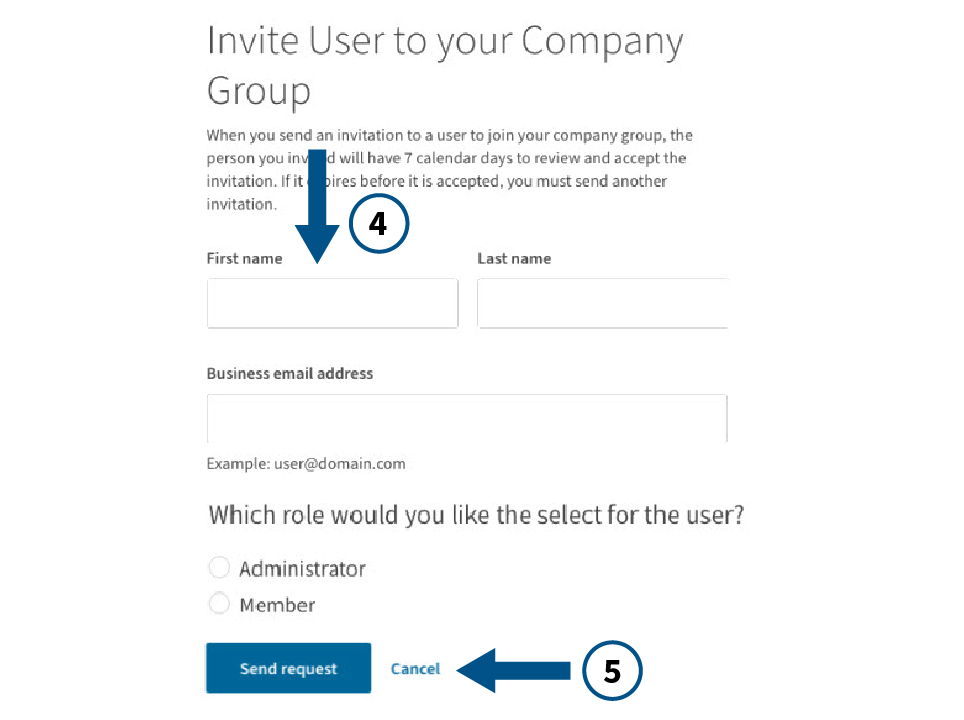
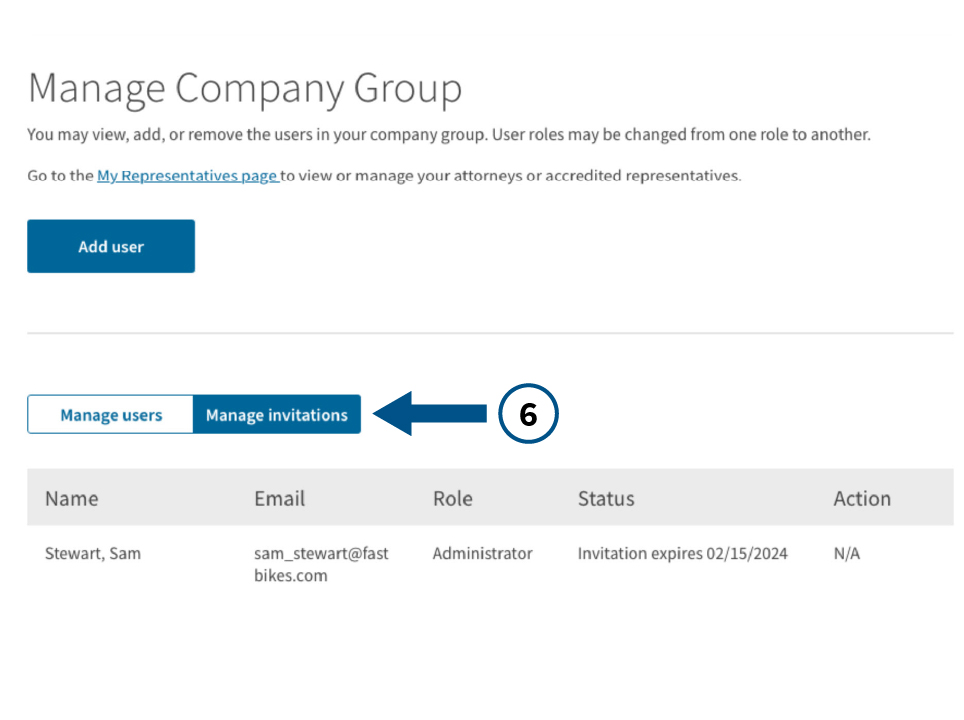
For H-1B filings, we simplified how you work with a legal representative by replacing the representative passcode process with an invitation.
To invite a Representative to collaborate:
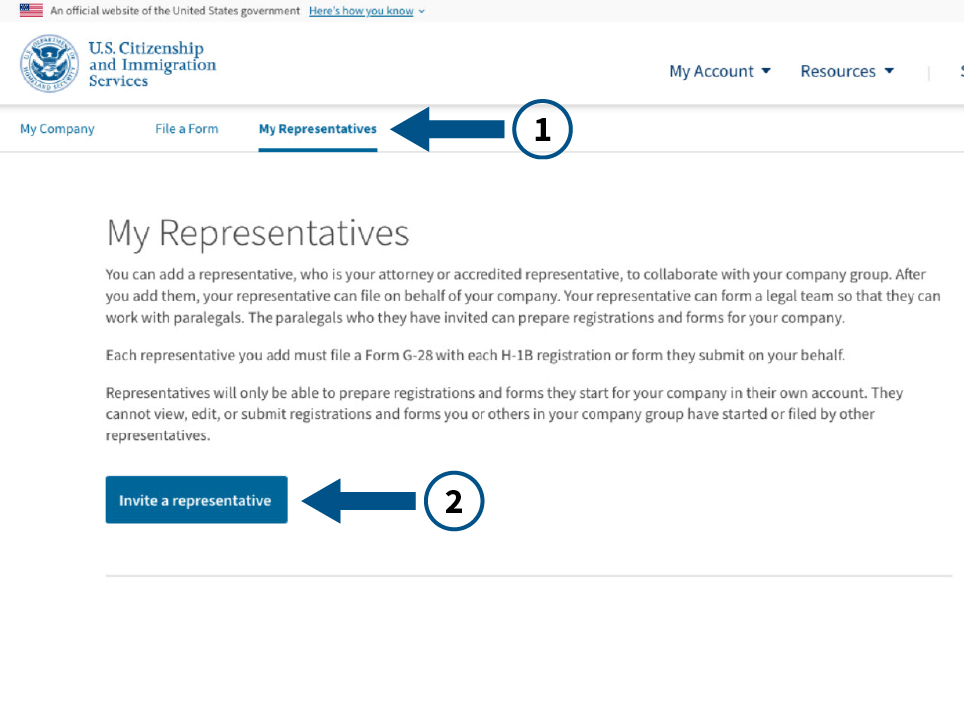
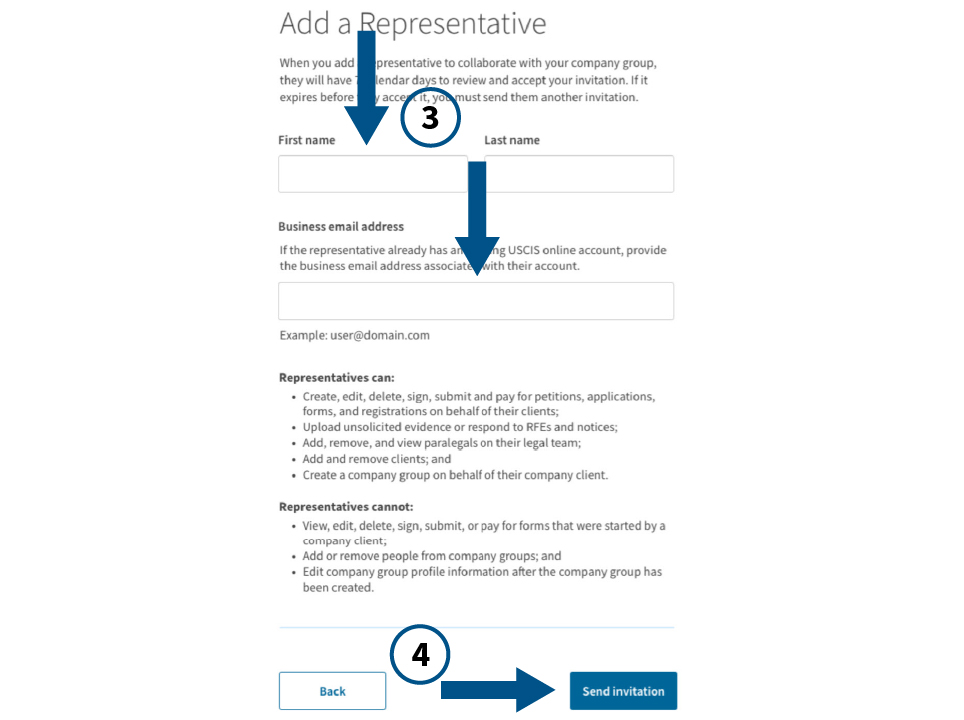
A Representative can submit a standalone Form G-28 online for a Form I-129 that was submitted online by the company. This can occur with or without Form I-907.
If a company submitted a paper Form I-129, a Representative would need to submit a standalone paper Form G-28 to become the recognized Representative.
Can I be in more than one Company Group?Your email address can only be used one time to create an account. This prevents you from using your account in more than one Company Group.
What should we do if an Administrator leaves the company?We strongly recommend that every Company Group have at least 2 Administrators so you have a backup of this role. This way, if an Administrator leaves the company or is unavailable, someone else has the same permissions and can serve as Administrator.
If you have only 1 Administrator and that person is about to leave the company, before they leave, they should invite another person to their Company Group and assign that person the role of Administrator. Then the second Administrator can remove the first Administrator when they leave the company.
If your only Administrator leaves your company before they invite a second person to be an Administrator, this could lock you out of access to the cases in the collaboration space because the Company Group is associated with the sole Administrator’s online account.
Can a large company create Company Groups for each of their sub-entities with different EIN numbers?Yes, each sub-entity with a different EIN could be its own Company Group.
Do Company Groups need to be EIN-specific?No, Company Groups do not need to be EIN-specific, but they could be. People from multiple entities with different EINs can join the same Company Group. However, the person who is the Administrator over that Company Group must have the authority to sign for, pay for, and submit registrations and forms for each entity.
Can Paralegals be on more than one Legal Team?During the initial launch of organizational accounts, a Paralegal’s unique online account can only be associated with one Legal Team at a time. Based on feedback we received, we understand that many firms have Paralegals who support multiple attorneys. For this reason, we will consider enhancements for future releases.
Can we use our third-party case management software to prepare forms using the myUSCIS online platform?
At this time, we do not have an application programming interface that allows you to use third-party software to complete forms using the myUSCIS online platform. For more information on available application programming interfaces, please visit developer.uscis.gov.
How should we set up the Legal Team if multiple attorneys in our law firm submit cases for the same employer? Can a Company Group collaborate with more than 1 Legal Team?
Company Groups can collaborate with more than 1 Legal Team, whether the Representatives are in the same law firm or different law firms.
Suppose your law firm has 5 attorneys who submit H-1B filings for the same company. The Administrator over the Company Group could invite each of the 5 attorneys to collaborate by sending individual invitations. This would result in collaborating with 5 different Legal Teams. Alternatively, each Representative could send an invitation to collaborate to the Administrator. This also would result in collaborating with 5 Legal Teams.
One important thing to remember is that each Legal Team will not be able to see the work performed by other Legal Teams.
Can a Legal Team prepare and submit H-1B petitions without the client needing to create an online account?
No. If you plan to file H-1B registrations and Form I-129 H-1B petitions online on behalf of your company client, you must either:
The invitation process replaces the previous representative passcode exchange that was used to connect representative and applicant accounts to support representative-client collaboration.
How does a company change Representatives after registrations or forms have been submitted by another Representative?
The Administrator needs to withdraw the Form G-28 from all cases that the original Representative is associated with. Then, in the My Representatives tab, the Administrator can remove the Representative entirely from their Company Group, if they wish. The Administrator will then add a new Representative by selecting, “Add a Representative.” The new Representative will need to submit a standalone Form G-28 for each and every existing case on which they will represent the organization.
Even though the Representative cannot work on any H-1B registrations started by the company, will they be able to see if the company has prepared or submitted any registrations, to avoid duplicate submissions?
No. If anyone in the Company Group begins a registration or form, the Legal Team will not be able to view it, access it, edit it, or submit it. The company should use our duplicate checker and coordinate offline to ensure you do not submit duplicate registrations.
When the Representative is notified that a form is ready for review, does the message identify the company and beneficiary name?
The message will let the Representative know which company has a draft form ready for review, but they will not see the beneficiary's name until they open the draft and look at it.
Will an invited Legal Team be able to retrieve electronic registration selection notices and file Form I-129 H-1B petitions online for selected beneficiaries based on a registration prepared by the employer?
Any Legal Team can prepare online Form I-129 H-1B petitions for selected beneficiaries on behalf of a company client. However, only the Legal Team that prepared and submitted the H-1B registration for the selected beneficiary will be able to see the selection notice (if they are still the attorney of record for that company client with a submitted Form G-28). If a new Legal Team is invited to collaborate after H-1B registration selection notices are sent out, the company client will need to provide the relevant information about the selected beneficiary to the Legal Team outside of the organizational account platform.
Can the same Representative create multiple Legal Teams?No. At present, a Representative cannot create multiple Legal Teams from one online Representative account.
What happens if an attorney represents a company that has several offices throughout the United States that all have the same EIN but different human resources contacts (signatory representatives for each of the offices or departments)? How does the attorney set them up as a client and allow the contact for each division to sign for submissions of employees in their division? Does the client need to provide only one company contact for all their offices?
The Legal Representative can collaborate with multiple company groups. The company would need to have an individual at each office create an organizational account and establish themself as the Administrator. The Administrator would then invite the Legal Representative to collaborate. The attorney would then be able to send the registrations to the Administrator for review and submission.
Are there any changes to the H-1B electronic registration form for FY 2025?The FY 2025 H-1B electronic registration form is very similar to past years. You still only need to provide basic information about the prospective petitioner and beneficiary.
One change this year is that we will require H-1B registrants to provide valid passport information or valid travel document information for each beneficiary. The passport or travel document provided must be the same as the beneficiary used to enter the United States; if or when they are outside the United States, it must be the document they intend to use to enter the United States if they receive an H-1B visa. Also, the passport or travel document’s validity period must be current and unexpired. Each beneficiary must be registered under only 1 passport or travel document.
The passport or travel document must be valid at the time of registration. If the passport or travel document expires between when a registration is submitted and when the H-1B petition is filed, the petitioner should enter data from the new, currently valid passport or travel document on Page 3, Part 3 of Form I-129, Petition for Nonimmigrant Worker. In support of the H-1B petition, the petitioner should provide documentation for both passports or travel documents to establish that the passport or travel document was valid at the time of registration and an explanation as to why there was a change in identifying information.
In rare instances, such as for nationals of Venezuela, the passport or travel document may be past the expiration date listed on the document (i.e., facially expired) but may have had its validity extended by decree or automatically by the national government or issuing authority that issued the passport or travel document. In these unusual circumstances, we would consider those documents to be valid since they were extended by decree or automatically. Registrants should enter the expiration date of the passport or travel document based on the extension, rather than the date which appears in the passport itself. If an H-1B petition is filed based on such registration, USCIS will review the copy of the facially expired document along with any relevant information about the extension to ensure the information entered at registration was accurate.
When will online filing of Form I-129 and Form I-907 be available?On March 25, we launched online filing of Form I-129 and associated Forms I-907 for non-cap H-1B petitions.
On April 1, we will begin accepting online filing for H-1B cap petitions and associated Forms I-907 for petitioners whose registrations have been selected.